
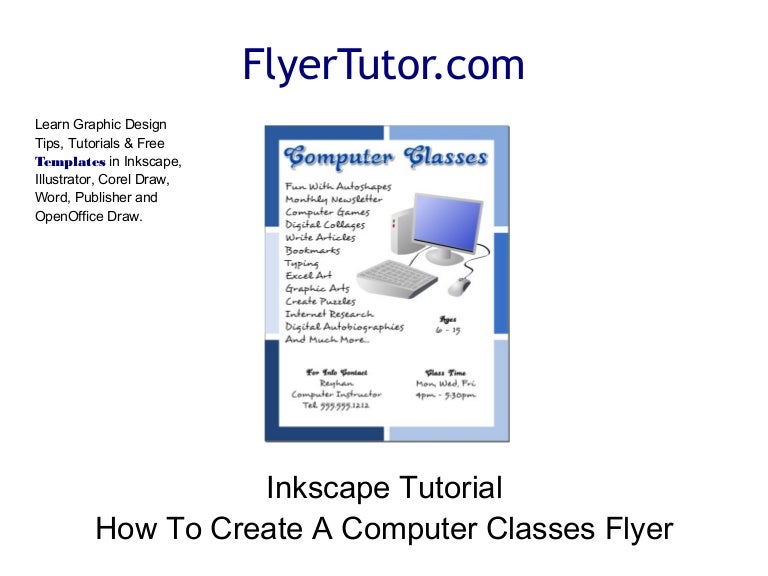
I actually enjoyed my experience with Lynda much more than I thought I would, and I’ll be using it again for other skills (maybe AutoCAD or Rhino). The course is designed rather intuitively, and one can pick and choose which skills they’d like to focus on, which is a definite benefit of taking the course through Lynda. However, with the variety of topics, it doesn’t seem like that much time at all. The entire course takes around 5 hours, which seems like a lot. I took snippets of my work from these sections just to show a range of the abilities that I gained and can actually apply. They start with the basics, like working with the pen tool, and then get progressively harder, like working with patterns and changing from object to path/making text into a path. The Lynda course has 10 “chapters,” each with various video modules underneath that explain specific tools or concepts. One really interesting thing about learning though Lynda on a software that’s open source (like Inkscape) is that I can take it basically anywhere I want!

Hopefully, I’ll be able to use this program for other classes, like when I need to design final reports for my engineering courses or create a pretty logo for one of my projects. I think through this program, I’ve gained a lot of experience in working with vector based programs in general, as well as some knowledge of keyboard shortcuts specifically for Inkscape. Over the course of this semester, I have been slowly but surely making my way through the Inkscape Essentials Tutorial via Lynda.


 0 kommentar(er)
0 kommentar(er)
